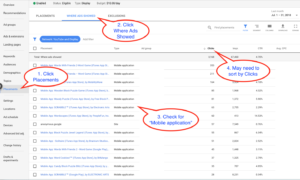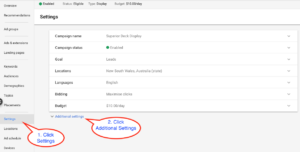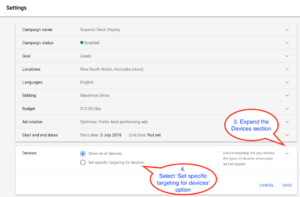When I’m asked to review a Google Ads account, I regularly find a Display campaign that has been set up such that a lot of clicks, and therefore spend, are being generated by apps on mobile phone and tablet devices. Unless you’re trying to promote your own app, chances are that these are accidental clicks and that this is wasted spend bringing you no sales.
Check For Spend on Mobile Applications
To check if your Display campaign has this issue, when you log in to your Google Ads account, select your Display campaign. Then
- Click Placements
- Click Where Ads Showed
- You’ll see “Mobile application” showing generating a lot of clicks.
In this example case, “Mobile application” were showing as the top 14 of 15 places generating the most clicks. Take a closer look and you’ll see they’re predominantly games, for example “Woody Puzzle”, “Word Cookies!”, “Candy Block Puzzle Blitz” and “Scrabble”. If you’re still not convinced these are accidental, scroll down your list and you’ll probably see apps like “Colouring Kids Game for Paw Patrol Edition”, “Baby Car Driving App 4 Toddler”, “My First Words Animal – Easy English Spelling” and “ChuChu TV Nursery Rhymes Lite” which mean the clicks are quite likely being made by children who are highly likely not going to be your target market.
Stop Spending on Mobile Applications
To stop this spend going on mobile apps, please do the following:
- Click Settings and wait for the page to load
- Click Additional Settings to show the Devices section
- Expand the Devices section
- Select the ‘Set specific targeting for devices’ option
- Untick the 4 options that say ‘app’
- Click Save
The end result should look like this screenshot:
This should make your Display campaign a lot more effective and stop all that spend going on Mobile apps.
If I can be of any further assistance, or you’d like your account reviewed, give me a call during business hours.