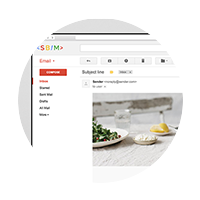Google Adwords has grown to be so much more than just text based ads located at the top of the search engine results.
It is now a powerhouse of online advertising tools that when combined together create a marketing mix like no other platform can offer.
So what makes SBIM different to other Google Adwords Management companies:
We don’t believe in lock in contracts so you are free to start, pause or stop your campaigns based on your business needs. We understand that your business can experience demand fluctuations and we are here to help you work through them. SBIM also works on an “Exclusive Representation” basis. This means that we will only represent one business from each industry and geographical location at any one time. This ensures that the company working for you is not also working against you and you are receiving 100% of our attention to your campaign.
When SBIM looks at putting together a Google Adwords strategy for your business, we evaluate each and every one of the tools available and select the most appropriate mix for your online marketing goals and product or service offering. Check out all the tools that we have at our disposal:

Remarketing Lists for Search Ads (RLSA)
What are Remarketing Lists?
Remarketing lists for search ads (RLSA) is a feature that allows for the customisation of search ad campaigns for people who’ve previously visited your site. Your ads are then tailored towards these visitors when they’re searching on Google for your product or service.
What are the benefits of RLSA?
- Bid based on audience – Optimize existing bids on keywords for visitors on your remarketing lists
- Convert on new keywords – Expand your reach with broad keywords tailored specifically for your site visitors to drive performance
- Tailor your message – Increase relevance for different audiences with better targeting and messaging
With RLSA, you can bid for top positions for returning site visitors.
- Why is this important? 84% of mobile clicks are on first positioned ads
- 96% of website visitors leave a site without converting
- 2X more returning site visitors convert compared to new site visitors.
How does RLSA work?
Visitor comes to your site
Visitor added to user list
Visitor leaves
Visitor searches on Google for one of your keywords
RLSA allows you to adjust your bid and/or add text for that user list

Video Ads
Video advertising can help your business tell a captivating story. It can also help you connect with new customers and broaden your advertising reach.
With video ads you can
- Secure the content, demo and exposure you care about
- Complement your TV campaign with incremental reach
- Access unique publisher video content across the web
- Broaden your reach thanks to the large scale of the Google Display Network and YouTube
People who see Google video & TV ads have 2X better ad recall than those who see TV ads alone
There are many options for video ads such as Google Preferred, Viewable display ads, Mastheads, TrueView ads, Lightbox ads and Search ads.
Types of Video Ads

Skippable:
- Viewers can skip ad after 5 seconds
- YouTube view count incremented at the 30 seconds mark, or when the ad has been watched completely
- Skippable ads are a maximum of 60 seconds long
Non-skippable:
- Viewers are not given the choice to skip the ad
- They do not increment the view count
Can be a maximum of 15 seconds
Google Preferred

With Google Preferred you:
- Get access to your audience’s top 5% of content on YouTube
- Are guaranteed to reach your target demographic
- Can access popular line ups across categories such as beauty and fashion, entertainment and pop culture or foods and recipes
- Share your messages alongside some of the most engaging and brand safe content on YouTube.
Google Preferred drives 67% median lift in ad recall
Display Ads
With display ads you:
- Drive efficient reach and awareness by eliminating wasted impressions
- Reach 90% of users globally
- Pay only when your ad is viewable, not just served
- Access premium inventory across comScore’s top 200 sites
Viewable display ads result in 55% more views per dollar than a conventional display ad bought by click.
Mastheads
With YouTube Mastheads you:
- Get 100% share of voice across screens and devices which delivers quick awareness
- Get prominent and exclusive placement to showcase your brand across devices
- Create a native mobile video experience
- Can easily upload your video or customise a high-impact experience
Access over 405M unique global users on YouTube each day

Desktop Mastheads
With Desktop Mastheads you:
- Use a large and prominent video unit for greater engagement
- Get 100% share of voice on the number one video destination for quick awareness
- Avail of limitless creative options with a custom desktop Masthead G
- Get deeper insight and metrics
Masthead viewers are 4X more likely to search on that brand’s terms

Front Page with Mobile Mastheads
With mobile Mastheads you:
- Are mobile-first on a native unit for greater interaction
- Get 100% share of voice across screens and devices to deliver quick awareness
- Access the 41% of YouTube users that are mobile-only
- Create flexibility or plug-and-play for a compelling video experience
Masthead viewers are 13X more likely to search on that brand’s terms
TrueView ads

TrueView is built on the promise that you’ll only pay when someone chooses to watch your video ad. Viewers see videos they’re curious about, and you get more views from an audience you know is interested.
There are two types of TrueView ads:
- TrueView in-stream
- TrueView in-display
With TrueView in-stream ads you:
- Offer a skippable format and in-display which lets audiences choose your brand
- Pay only when viewers choose to watch your ad
- Build remarketing lists
- Identify what works in real time
With TrueView in-display ads you:
- Can give viewers a choice of when and how to connect by using the in-display format
- Avail of high-impact placements on YouTube homepage, search results, and other websites
- View directly on the video’s watch page or channel
- Discover suggested videos or feeds through keywords
8 out of 10 viewers prefer TrueView to standard in-stream ads
True View Cards
With TrueView Cards you can:
- Easily make your video ad more interactive
- Invite users to explore your offering, shop or further engage with your brand
- Drive engagement across screens and devices
- Choose from a set of card types to help you achieve your marketing goals
Interactive online video has a positive impact on your brand metrics including awareness, consideration and favourability.
True View for Shopping
With TrueView for shopping you:
- Avail of YouTube, the number one social platform for shopping
- Reach potential customers and offer easy shopping within your videos
- Utilise Google Merchant Center, so you can list your products on Google Shopping and other Google services
- Create dynamic cards tailored for each viewer
64% of shoppers say that YouTube influences their purchase decisions
Lightbox Ads

With Lightbox ads you:
- Invite your audience to immerse themselves in your brand
- Display cross screen and cross devices
- Customise ad units easily
- Pay only when viewers choose to engage with your ad
Lightbox ads offer over 35 seconds of engagement time

Ready Lightbox Ads
With Ready Lightbox ads you:
- Create your brand experience, on any screen, in less than five minutes
- Are mobile-first with device-responsive content
- Invite customers to connect and only pay after qualified engagements
- Use flexible layouts including videos, image gallery, maps and product feeds
Engagement time with Ready Lightbox ads is twice the industry average
Ready Lightbox Ads and Product Feeds
- Link with Merchant Centre to easily feature products
- Combine with video, images or maps for a deeper brand experience
- Invite customers to learn more about your products

Remarketing
Remarketing helps you reconnect with people who’ve left your website or app without buying anything or taking a specific conversion action. It lets you remind them of that great offer or information they missed out on as they browse the web, use mobile apps or search on Google.
How does Remarketing work?
To start using Google Remarketing we first need to add the remarketing tag to your website. The tag is just a small snippet of code supplied by AdWords. After your website is tagged it is time to create a remarketing list.
The first list we may create for you could be all the visitors to a specific page on your website that promotes a particular product or service. So, when people visit that page, their cookie ID is added to that remarketing list.
SBIM then builds a campaign with a specific ad message to show only to people on that product or service list while they search on Google or browse Display Network websites. Your remarketing ads won’t be shown to people who aren’t on the list.
Benefits of Remarketing
- Increase traffic to your website or app
- Boost sales
- Develop your reputation and awareness
- Grow loyalty and customer retention
- Improve ROI
Ways to Remarket with Google
Static Display Remarketing – Show ads to past visitors as they browse Display Network websites and use Display Network apps.
Dynamic Remarketing – Show dynamic ads to past visitors with products and services they viewed on your website as they browse Display Network websites. This is ideal for retailers.
Remarketing for Mobile Apps – Show ads to people who’ve used your mobile app or mobile website as they use other mobile apps or other mobile websites.
Remarketing Lists for Search Ads – Show ads to your past visitors as they do follow-up searches for what they need on Google, after leaving your website.
Video Remarketing – Show ads to people who’ve interacted with your videos or YouTube channel as they use YouTube and browse Display Network videos, websites and apps

Call Solutions
It’s no secret, business owners still rate phone calls as the number one most valuable way to generate leads. Using Google’s Call Only ads encourages mobile searchers to call your business by making it quick and easy to make that call.
Call Solutions
Call Extensions make it easy for customers to call by featuring your number directly in an ad and on mobile phones. This gives them the ability to call directly from the ad. Call Extensions are great if you have a well-developed mobile website and want to give customers the chance to learn more before calling
Call only ads
Call only ads create separate ads to showcase your number and the ability to click-to-call, without having mobile searchers click through to your website first to retrieve the number. Call only ads are perfect if you are concerned that a mobile customer will bounce or get distracted after visiting your mobile website.
Measurement Solutions
Measurement is the foundation of great campaigns. It lets you know what’s working and what’s not, so we can invest your advertising dollar more wisely. Call campaigns are no exception. For the most accurate picture, we measure all calls from ads, regardless of whether they come direct or after a click through.
Google Forwarding Number
This number enables call metrics, which captures call duration, call start/end, caller area code and more. Set up calls-as-conversions reporting for better measurement and smarter bidding.
Website Call Conversions
When a user clicks through an ad to your website, Website Call Conversions inserts a forwarding number on your site. This allows you to attribute individual calls back to keywords and ads.

Mobile Ads
Your customers use their mobile devices on buses, planes, trains and just about anywhere you can think of. They’re constantly on the go, so it’s important that your advertising can keep up with them. Campaigns on the Google AdWords platform makes this possible. They’re always targeted to all devices with optimisation possibilities for mobile and the user situation such as location and time of day. By using mobile ads, you can reach the right customers at the right time, so you won’t get left behind.
Types of Mobile Ads
Mobile Text Ads
Mobile text ads look like standard text ads that you’d see on a desktop computer.
Mobile Image Ads
Image ads on mobile devices are similar to normal image ads that you’d see on a desktop computer, but they can link to your mobile website or to your app.
App Promotion Ads
App promotion ads come in a few different types and formats. The most common type is the app install ad, which are the easiest and most effective way to drive downloads. These ads run across search and display using the App/digital content ad format.
Call Only Ads
Call only ads only appear on devices that can make phone calls, and the ads are designed to encourage people to call.
Call Only Ads contain the following information:
- Business name
- Phone number
- Two lines of description text
- A display URL
- A verification URL

Display Advertising
Setting up an advertising campaign on the Google Display Network (GDN) gives you access to a vast number of internet users. The GDN is the world’s largest online network of websites. It includes specific Google websites like Google Finance, Gmail, Blogger, and YouTube. It also includes mobile sites and apps. There are three steps to creating the perfect display advertising campaign.
Choose a Marketing Objective
Setting marketing objectives can help get the best results for your campaigns. There are three types of marketing objectives:
- Build awareness
- Influence consideration
- Drive action
First we identify your marketing objective for the campaign and then select one or more sub-options. For example, you might identify the objective “Drive action” and then select “Call your business.”
Define a Bid Type
Bid types on the GDN help you get the most value from your campaigns by setting just the right price for your ads. Here are the types of bids you can use:
- For “Search Network with Display Select” campaigns, Google automatically adjust bids on the Display Network to try to mirror your search performance.
- For “Display Network only” campaigns, you can set ad group default bids, custom bids or bid adjustments.
When you advertise on the Display Network, you can set your bids in different ways in your campaign:
Cost-per-click (CPC) bids: This option works best for Display Network campaigns that place a priority on driving visitors to your website. As with Search Network campaigns, you’re only billed when someone clicks on your ad.
Enhanced cost-per-click (ECPC): This is a bidding feature that raises your bid for clicks that seem more likely to lead to a sale or conversion on your website. Using ECPC can help you get more value from your ad budget.
Cost-per-acquisition (CPA) bids: This bidding option is suited to campaigns that are designed to encourage sales, sign-ups and other forms of conversion on your website. You are billed for each click on your ad, but AdWords automatically sets bids to reach a target CPA. Conversion Tracking must be set up on your website for CPA bidding to work.
Cost-per-thousand-impressions (CPM) bids: Use CPM bids for campaigns that focus on impressions. With this option, you are billed for every 1,000 impressions your ad receives, rather than for clicks on the ad.
Cost-per-view (CPV): Cost-per-view (CPV) bidding is the default way to set the price you’ll pay for your TrueView video ads. With CPV bidding, you’ll pay for video views and other video interactions (such as clicks on the call-to-action overlays (CTAs), cards, and companion banners), whichever comes first.
Create Effective Display Ads
Display ads offer many options, so we take the time to experiment with different templates, colours, and content to get the best results. You want your ad to standout! Here is our process for creating effective display ads.
- Have a clear, highly visible call-to-action – Make it obvious where you want customers to click and what they’ll find when they do.
- Balanced ad content – Your ad text and images are balanced within the body of the display ad and within the overall ad size.
- Include prices, promotions, and exclusives – If you’ve got something special to offer, we’ll make sure your customers see it by using terms like special offers, coupons, discounts, promo codes, and bargains where relevant.
- Provide a relevant landing page – We’ll take a look at the landing page on your website that you’re ad is linking to and make sure to include a clear call-to action in your ad that takes viewers straight to that landing page.
- Test different ad sizes – We create three to four ads per ad group, trying out different messages with different images
- Go mobile – We make sure we show your image ads on all sorts of mobile devices, including smartphones, feature phones, and tablets.
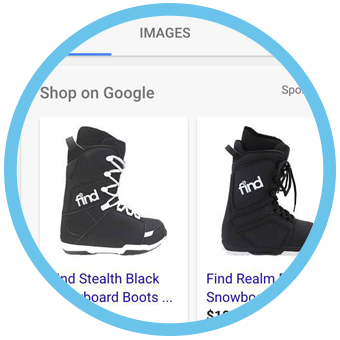
Google Shopping
Google Shopping campaigns put your product images, price, and business name right in front of people when they search on Google, no matter what device they’re using. You only pay when people click through and view that product on your web store.
Your Google Shopping campaigns ads will appear alongside Google search results, when people search for the products or product categories that you’re selling.
Google Shopping Ads also allow you to show Promotions such as discount coupons and free shipping. Your ads can also include product ratings by placing a 5-star rating system and review numbers right on your ads, so shoppers can feel more confident about what they buy from you.

Search Ads
Search Ads are the most common type of ads shown in Google search results and are driven by keywords. Your campaign keywords will be the words or phrases that you think your potential customers are likely to use when searching for products or services you sell.
For example, if you sell fishing gear, you could use “fresh bait” as one keyword match with an ad promoting your range of fresh bait options. When someone searches Google using the phrase “fresh bait” or a similar term, your ad might appear above the Google search results, or on other websites related to fishing.
How Does Adwords Work?
So how does AdWords determine which ads should show? It all happens with a lightning-fast ad auction, which takes place every time someone searches on Google or visits a site that shows AdWords ads.
AdWords calculate a score, called Ad Rank, for every ad in the auction. Ad Rank determines your ad position and whether your ads are eligible to show at all. The ad with the highest Ad Rank gets to show in the top position, and so on.
Your Ad Rank has three factors:
- Your bid – When you set your bid, you’re telling AdWords the maximum amount you’re willing to pay for a click on your ad. How much you actually end up paying is often less, and you can change your bid at any time.
- The quality of your ads – AdWords also looks at how relevant and useful your ad and the website it links to are to the person who’ll see it. Our assessment of the quality of your ad is summarized in your Quality Score, which you can monitor—and work to improve—in your AdWords account.
- The expected impact from your ad extensions and other ad formats – When you create your ad, you have the option to add additional information to your ad, such as a phone number, or more links to specific pages on your site. These are called ad extensions. AdWords estimates how extensions and other ad formats you use will impact your ad’s performance.
So what does Adwords Cost?
With cost-per-click (CPC) bidding, you’re charged only when someone is interested enough to click your ad and go to your website. You tell AdWords the most you’re willing to pay for a click on your ad (called the maximum cost-per-click bid), but you could be charged less.
You have control over your AdWords budget. You decide the average amount you want to spend each day. On the days when your ad is more popular, AdWords will allow up to 20% more of your average daily budget so you won’t miss out on those valuable clicks. But don’t worry, we’ll lower your maximum budget on other days so that, over the course of a month, your overall spend will average out to the limit you’ve set.
Ready to get started? Contact us today about creating a Google AdWords campaign for your business. Contact Us